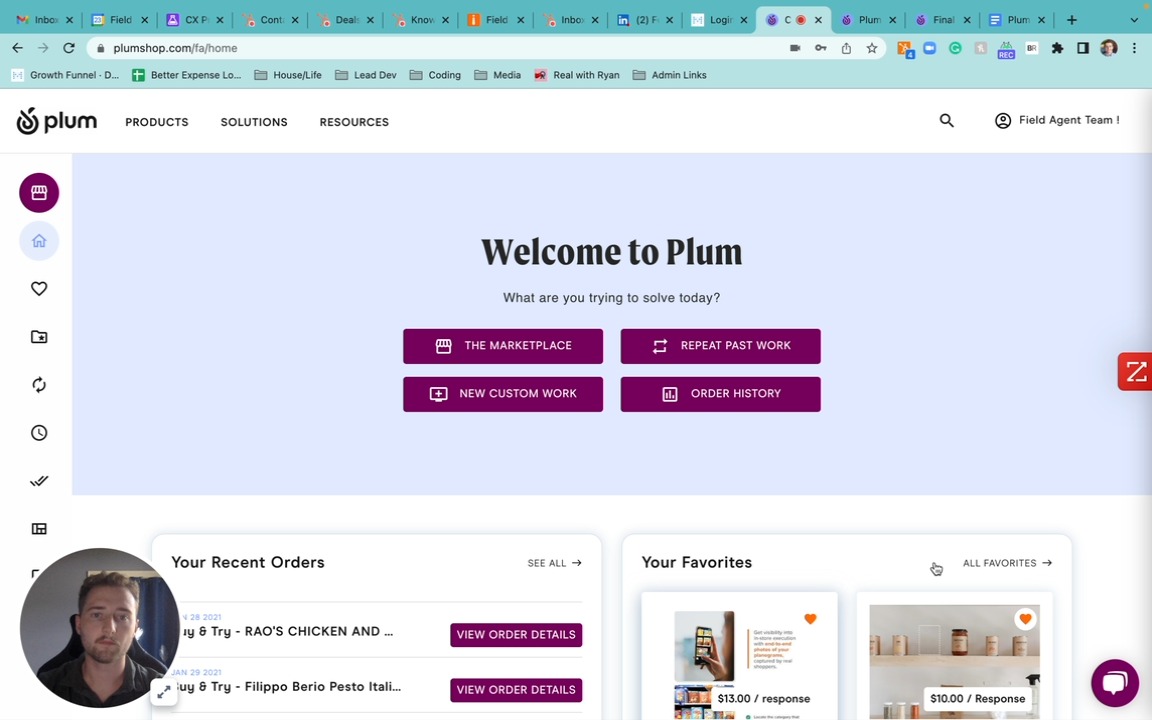When logged in to the platform go to the 'account' section by clicking your name on the top right.
To change your password, click your name in the top right corner of the screen and a menu will drop down. From there, click Account. Locate the Security tab, and then fill in your current password and your desired new password.
Helpful Hint: Make sure your password is longer than 8 characters and try to avoid using your name or email.