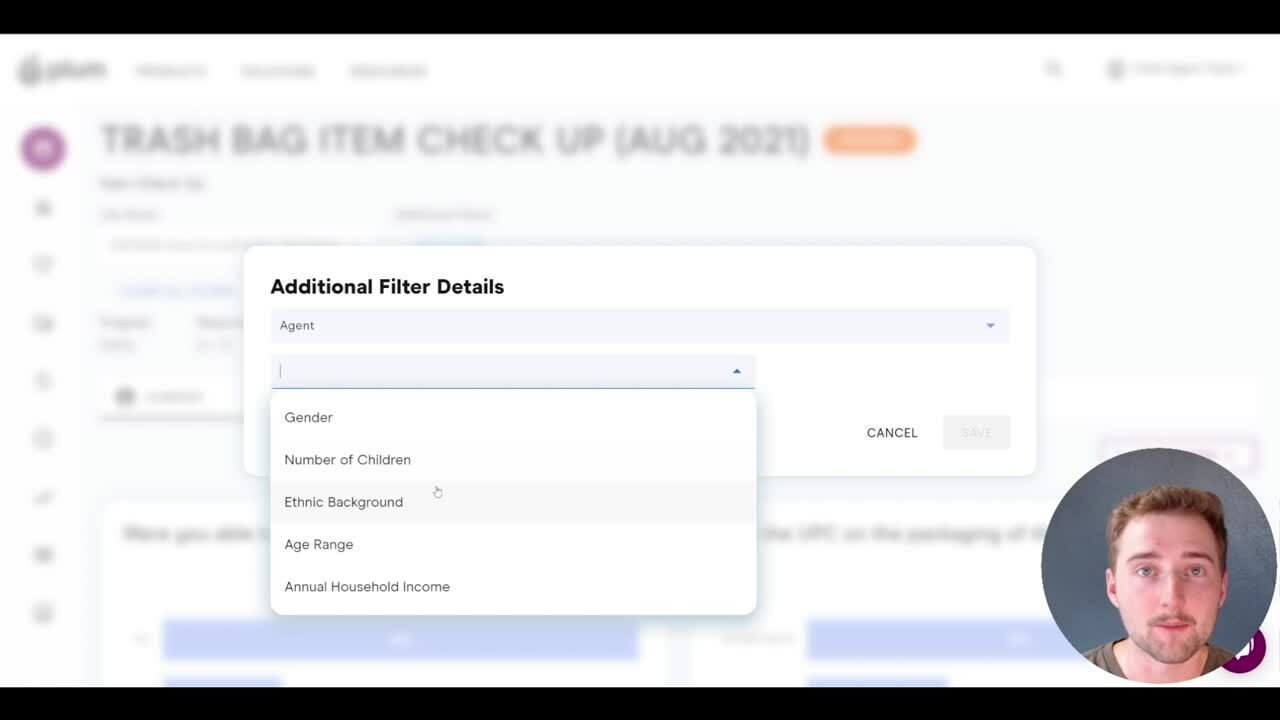This contains a brief tutorial on how to filter results.
The best way to filter results is by using the included filter button on the results dashboard. Watch the below video to see how this works!
The Add Filter button can be clicked which will drop down several categories of filters you can apply. You can apply filters based on location, shopper demographic, and filter by the answers to survey questions.

Another useful way to filter is by downloading the raw CSV file, applying a filter to the data, and filtering directly in the data file itself!