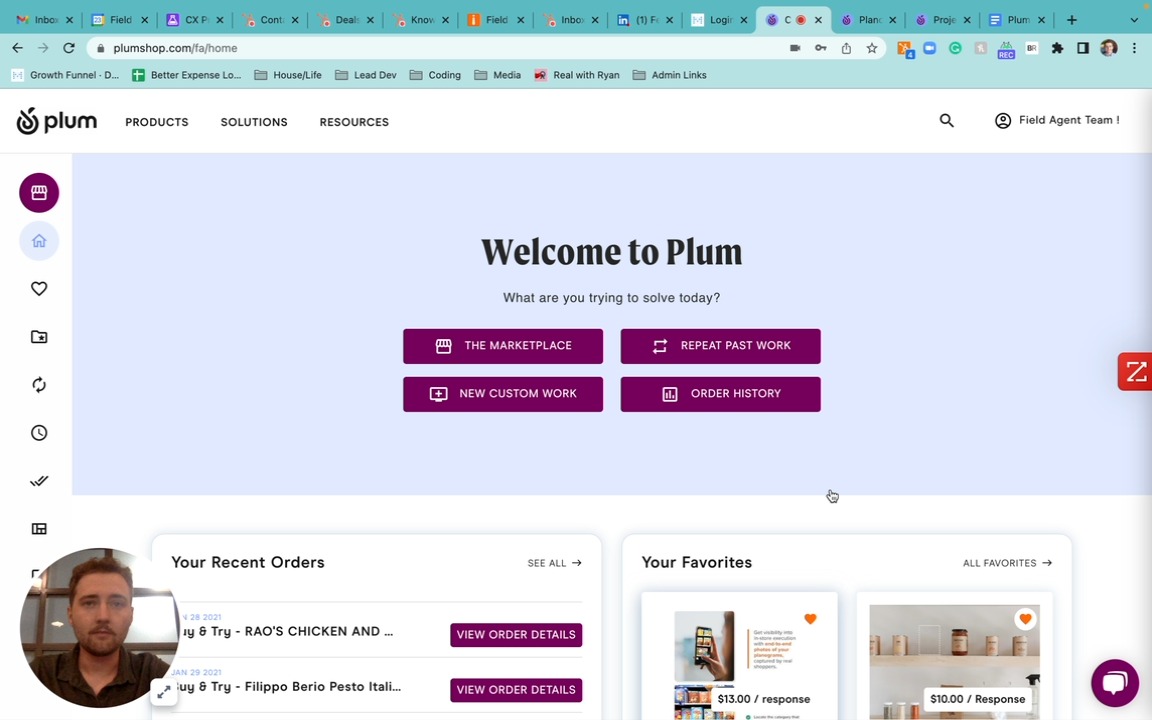For products launched from the shop you can see the total costs on the 'Final Check' page of the setup. For custom projects you can get a quote using our 'New Custom Work' button.
To estimate costs for a product that is within the Plum Shop, select your product, input your information, you will see the project estimate on the bottom of the project builder. Then on the 'Final Check' page you'll see a summary of your project along with the total costs. You can screenshot this page or use the file print option to print or save as a pdf. You can then save the project for later. You'll find the draft in the 'Upcoming' section under 'All Projects'

To receive a quote on a custom project you can click the 'New Custom Work' button and fill out the request sheet as if you were setting up a new project. Please specify in the project details that you'd like to receive a quote as a first step.
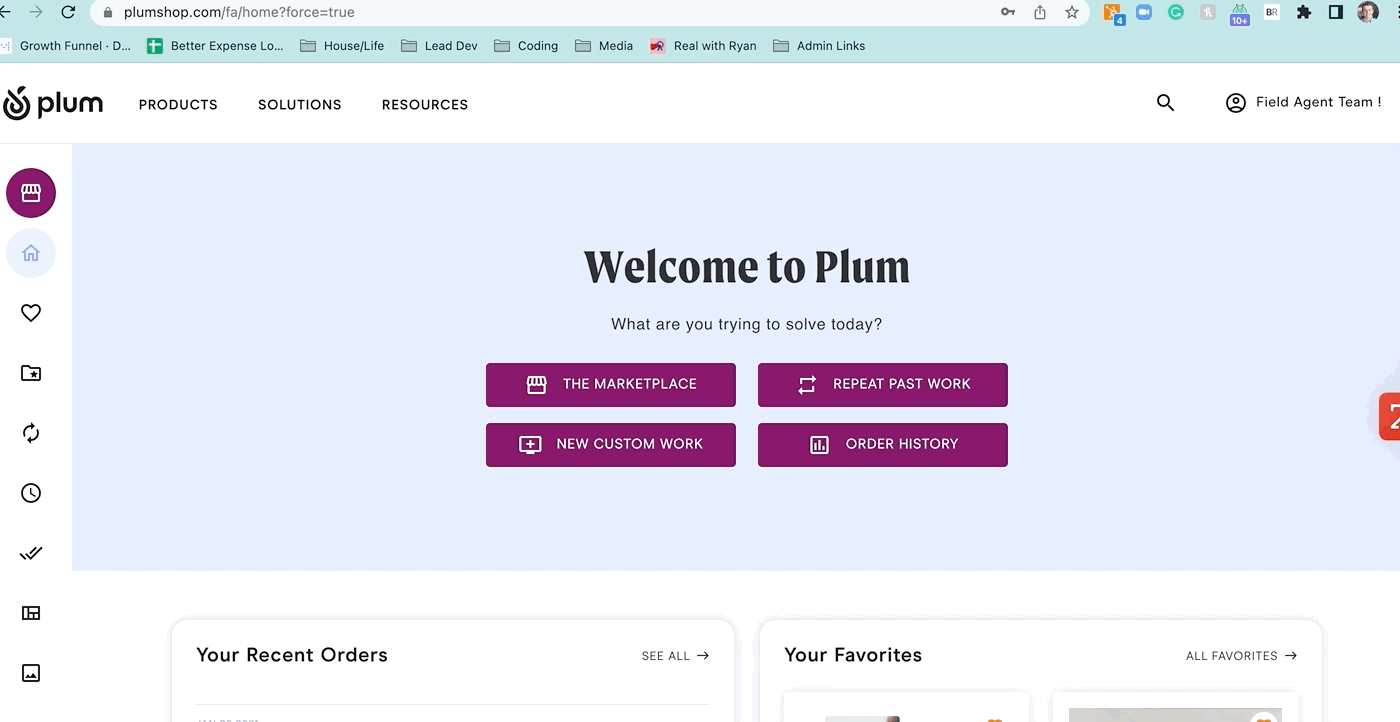
One of our custom solutions managers will reach out, usually within 24 hours, to assist.