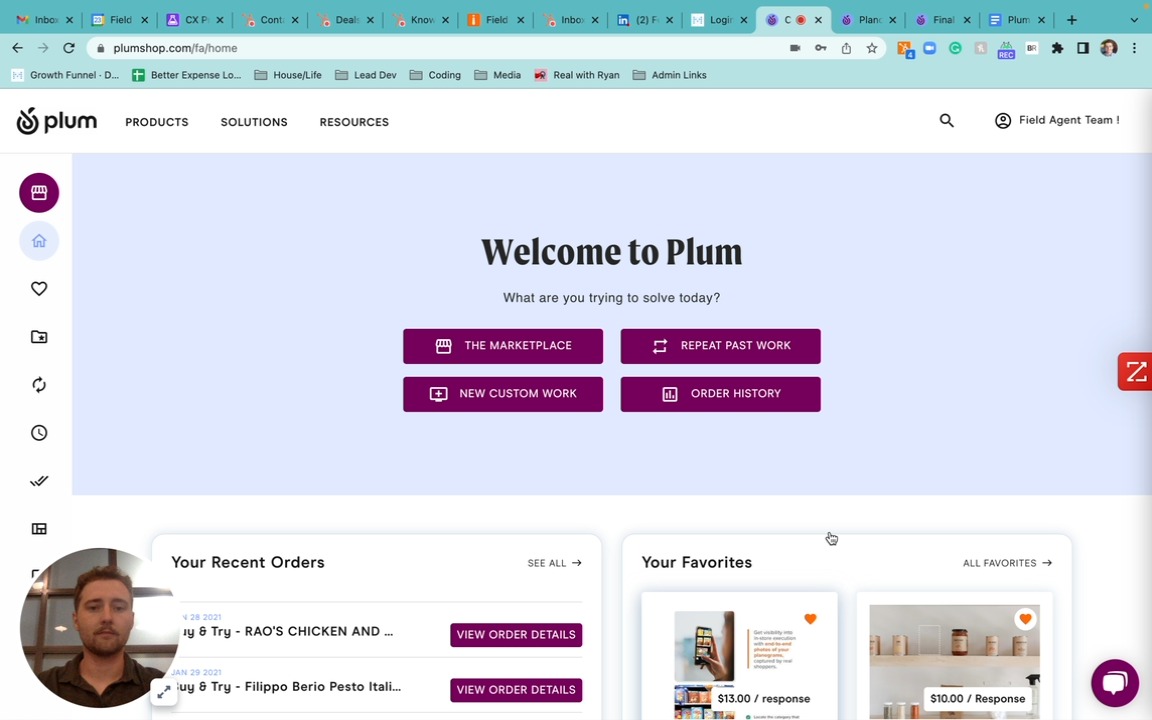Go to the account section by clicking your name on the top right corner once logged in to the platform.
To find your account balance, click on your name in the top right corner and a menu will drop down. From there, click Account and locate the Payments & Usage tab.
Here you will be able to add a credit card in order to make a payment and view your account balance and transaction history.